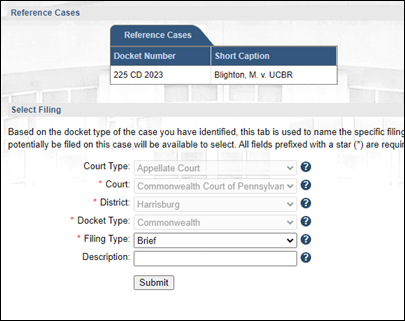Select Filing screen
The primary purpose of this screen is to identify the name of the document that you intend to submit to the court. Based on the data entry requirements for initiating a new case versus filing on an existing case, the use of this tab varies based on the action you intend to complete.
Initiating a New Case Action
This screen is used to identify the basic information that establishes the court of record and the type of document being filed. The order in which information must be entered is restricted since the options available to select in some fields are based on your selections in other fields. All fields on this tab denoted with an asterisk (*) are required:
|
1. |
Click on the Court Type dropdown and select Appellate Courts. |
|
2. |
Click on the Court dropdown and select Commonwealth Court of Pennsylvania. |
|
3. |
Click on the District dropdown and select Harrisburg. |
|
4. |
All cases are categorized by docket type through their shared characteristics and the court's jurisdiction over the matters in question. Click on the Docket Type dropdown and select one of the following options:
|
|
5. |
Click on the Filing Type dropdown and choose the type of document that is initiating the appeal. |
|
6. |
(Optional) Click in the Description field and enter any word or phrase that will help you identify your new filing more easily through your PACFile Dashboard. This text is intended for your use only and is not submitted to the court. |
|
7. |
Click SUBMIT to advance to the Select Cases screen. |
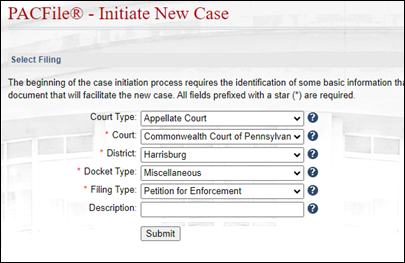
Filing on an Existing Case
This screen is used to identify the basic information that establishes the type of document being filed on the case.
|
1. |
Click on the Filing Type dropdown and choose the type of document that will be filed on the identified case. The options available to select in this dropdown are restricted to those that apply to the docket type of the identified case. Tip: If you are filing an application and cannot find the one you are looking for, you have the option to make the generic selection of Application for Relief (per Pa.R.A.P 123). For any other filings where none of the available filing types seem appropriate, you have the option to choose Filed - Other. |
|
2. |
(Optional) Click in the Description field and enter any word or phrase that will help you identify your new filing more easily through your PACFile Dashboard. This text is intended for your use only and is not submitted to the court. |
|
3. |
Click SUBMIT to advance to the Participants tab. |